FIRST ORIENTATION
You just became a college student, and that means a lot of new opportunities for you, but also a lot of new responsibilities and worries. This brochure will help you better manage your entry into student life.
Most of the most important processes, rules and obligations are described both in the Study and Examination Regulations of the Technical University of Liberec (hereinafter referred to as TUL), but also in the internal standards of the Dean of the Faculty of Economics - in directives and orders. You can find them on the website of the Faculty of Economics www.ef.tul.cz under the tab STUDENTS - STUDY REGULATIONS. These rules are regularly updated by the relevant members of the faculty management. Going to the faculty website and reading the regulations and information will pay off!
OBTAINING A STUDENT NUMBER
The student's personal number will appear directly in the "Process information" section of the electronic application, where you will find it in September. The student number always starts with the year of study initiation and therefore changes every year. This number will accompany you throughout your studies.
CREDITS
Credits are probably the most important innovation during your studies. Each undergraduate student must earn a minimum of 180 credits. At least 120 credits in the subsequent studies. In the study plan of each field, this number of credits is divided between compulsory, mandatory optional and optional subjects (it varies by field). Credits signal the degree of difficulty and also the importance of the given subject.
ATTENTION! It is necessary to obtain at least 15 credits for the first semester of study, at least 35 credits for the first year of study.
You can find all valid study plans on the website of the Faculty of Economics under the tab STUDENTS - STUDY PLANS. Every student can also see them when logging into IS STAG.
There may be several valid study plans for a given field. So be careful and follow the study plan valid for the academic year in which you started your studies.
ISIC CARD
To prove that you are really a student, you need to get either an ISIC (International Student Identity Card) or a cheaper chip card.
Getting an ISIC card is not mandatory, but it is beneficial because it allows you to take advantage of student discounts at many places around the world. You will be introduced to the process of obtaining an ISIC card right at the beginning of your studies. Its validity is one year, which you have to keep an eye on (on the website www.ef.tul.cz).
It is necessary to order a revalidation sticker in time, on the website http://www.tul.cz/karty/index.php, which will then be sold to you at the study department at a predetermined date.
DOCTOR
If you want to be sure to change your general practitioner in view of your work in Liberec, or if you are just surprised by an acute health complication, you have the option of going to the university and general practitioner for adults, MUDr. Dagmar Švorcová, who has her office in building F. You can also visit MUDr. Petra Lajžnerová, her surgery is located in block F of the university dormitories.
But you can just as well study at TUL and stay with your general practitioner at home.
BANK ACCOUNT
All payments between the student and TUL are made only by cashless transfer to personal accounts. You will need a bank account during your studies, so it is necessary to enter it in IS STAG, where you also have to update your personal and contact information.
SCHOLARSHIPS
As a student, you can access a whole range of scholarships as a result of your time at university, which can at least partly improve your personal budget. Some are given across the board (accommodation), others are a reward for study diligence or perhaps for sporting achievements (merit scholarship, scholarship for representing the school). There is also social scholarship, which partially reduces social status inequalities
Accommodation, social and some other scholarships must be applied for through IS STAG and the general criteria for eligibility for a scholarship must be met. More information can be found on the TUL website http://www.tul.cz/intranet-studenti.